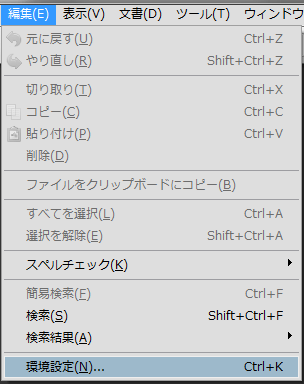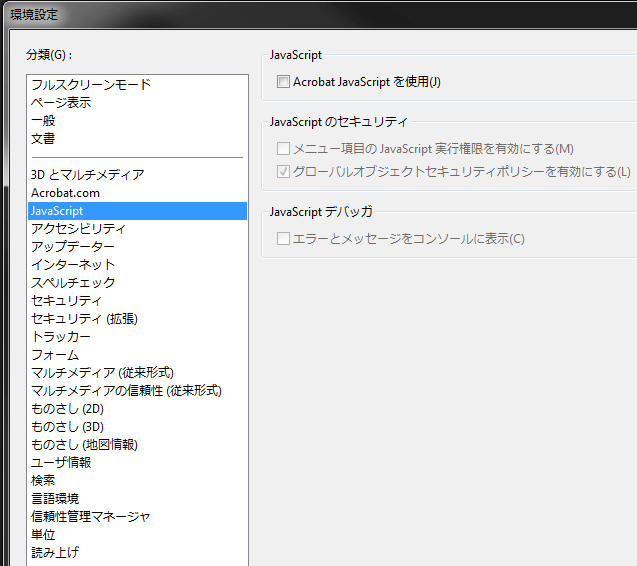Microsoft Internet Explorer 6 and 7
Microsoft社 Internet Explorer 6 及び 7 に置きまして、ゼロデイ状態の脆弱性が確認されており、既に攻撃が確認されています。
この攻撃は、対策を施していないPC では、Webサイトを訪問しただけ、あるいは mail に記載されているURL をクリックしただけでウィルス・マルウェアへの感染の危険性があります。
攻撃を緩和する要件:
Internet Explorer 8
Internet Explorer 8は、この攻撃の影響を受けません。
Internet Explorer 7 / Windows Vista
Internet Explorer 7 / Windows XP
Microsoft Security Advisory: Vulnerability in Internet Explorer could allow remote code execution
DEP(Data Execution Prevention)を有効にしてください。
iepeers.dllのpeer factoryを無効化してください。
※Internet Explorer 7 を使い続けることにあまり意味はないと思われますので、早急に IE8 への移行を検討してください。
Internet Explorer 6 / Windows XP
Microsoft Security Advisory: Vulnerability in Internet Explorer could allow remote code execution
DEP(Data Execution Prevention)を有効にしてください。
iepeers.dllのpeer factoryを無効化してください。
Internet Explorer 6 / Windows 2000
Microsoft Security Advisory: Vulnerability in Internet Explorer could allow remote code execution
iepeers.dllのpeer factoryを無効化してください。
※ Windows 2000 は DEP がありません。
※ Windows 2000 は 2010年 6月末でライフサイクルが切れ、サポートが終了します。
 |
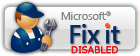 |
| Peer Factory 無効化[50386] |
Peer Factory 元に戻す[50387] |
| | |
 |
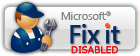 |
| DEPの強制有効化[50386] |
DEPを元に戻す[50387] |
Apple Safari 4.0.5
Apple社製 Browser Safariが多数の脆弱性修正を行いました。
Safari 4.0.5
脆弱性情報などのリリースノートは以下を参照してください。
About the security content of Safari 4.0.5
Adobe Reader 9.3.1
Adobe Reader 9.3.1 によって塞がれた脆弱性のうち、CVE-2010-0188を対象とした攻撃が確認されています。 Adobe Readerを使用中の方は、現在のバージョンが 9.3.1 であることを確認してください。
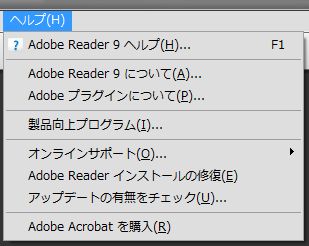
「ヘルプ」 → 「Adobe Reader 9 について」

また、一般的には PDF 埋め込みの JavaScript が必要なケースは極めて稀で、危険予防のために Acrobat JavaScript を OFF にされることを強くお奨めします。
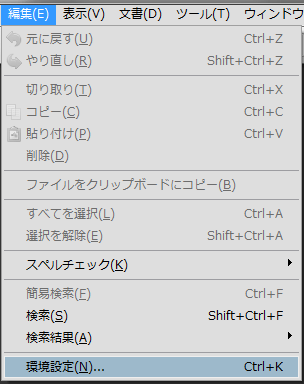
「編集」 → 「環境設定」
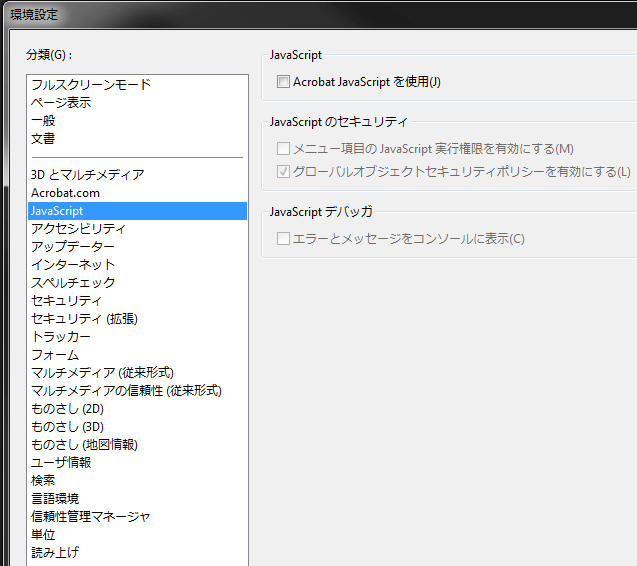
Acrobat JavaScript を使用 (J) のチェックボックスをはずす
:writ:

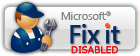

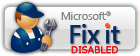
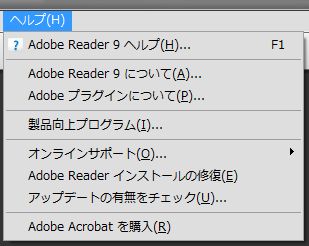
 また、一般的には PDF 埋め込みの JavaScript が必要なケースは極めて稀で、危険予防のために Acrobat JavaScript を OFF にされることを強くお奨めします。
また、一般的には PDF 埋め込みの JavaScript が必要なケースは極めて稀で、危険予防のために Acrobat JavaScript を OFF にされることを強くお奨めします。